Farm Financials Toolkit
Step One
Begin filling out the Income Statement for your farm business by clicking on “Income Statement” or “Access My Income Statement”, above. If you have questions about the way the sections are organized or how each term is defined, click the “Help” button at the top of the page.


Step Two
After you’ve completed your Income Statement, you’ll be prompted to fill out a Balance Sheet. Once again, the “Help” button at the top will display some pointers on how to complete this section of the tool.
Step Three
Once you’ve completed your Income Statement and Balance Sheets, you’ll be able to use the My Results and My Ratios pages to review your summary financial statements and your detailed financial statements, view your financial ratios, and compare your Ratios against industry-wide benchmarks.

Disclaimer
© Agri-Food Management Excellence Inc.
All trademarks, copyright and other intellectual property rights contained are fully retained by Agri-Food Management Excellence Inc. (AME). You may not use, copy, modify, or transfer the materials, in whole or in part, except in accordance with the Terms of Access (available at www.agrifoodtraining.com), or as expressly permitted with the prior written consent of AME. In the event of breach, any express or implied license or right to use or possess the materials by a 3rd party for any purpose is automatically terminated and such materials are to be returned forthwith.
In no event will Farm Management Canada or AME be liable to you for any claims, costs, losses or damages, including without limitation, lost profits or lost data arising out of the use or inability to use the software or any data or any advice supplied therein.